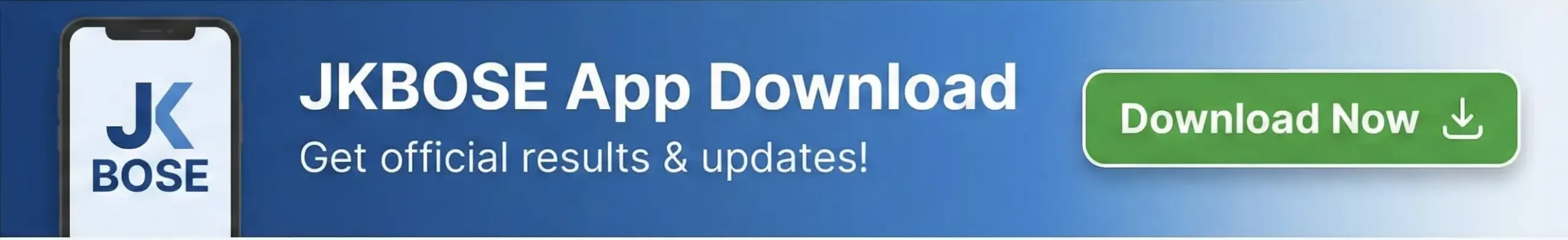New Aadhaar App: The Unique Identification Authority of India (UIDAI) has officially launched a new Aadhaar mobile application for both Android and iOS platforms. The app is currently available in early access / testing mode, allowing users to try the new design, features, and security enhancements before its full public release.
UIDAI said the new app “reimagines how residents engage with their identity, placing control, portability, and privacy directly in their hands.” Users can download the app and send feedback or complaints to: feedback.app@uidai.net.in
UIDAI has also encouraged citizens via an X (Twitter) post to try the early-release version and experience instant, paperless Aadhaar verification on their smartphones.
📱 Why a New Aadhaar App?
While the physical Aadhaar card remains valid, the digital Aadhaar:
- Makes verification faster
- Reduces reliance on paper documents
- Simplifies processes in banking, SIM activation, school admissions, passports, and transport services
The new app brings improved privacy controls, multi-profile support, and better security.
⭐ Key Features of the New Aadhaar App
✔️ 1. Share Aadhaar Digitally (No Physical Card Needed)
Users can digitally share Aadhaar credentials in a secure and verifiable format.
✔️ 2. QR Code & Verifiable Credentials Sharing
You can instantly share your Aadhaar details through:
- QR code
- Secure digital credentials
No manual verification needed.
✔️ 3. Masked Aadhaar Number Display
The full 12-digit Aadhaar number remains hidden.
Only the last few digits appear, boosting privacy.
✔️ 4. Multiple Profiles on a Single Device
Add up to five Aadhaar profiles on the same phone — useful for:
- Parents managing children’s Aadhaar
- Elderly family members linked to the same mobile number
✔️ 5. Advanced Biometric Locking/Unlocking
Users can:
- Lock their fingerprints and iris data
- Prevent unauthorized biometric use
- Temporarily unlock when needed
This is one of the strongest privacy features.
✔️ 6. Face Authentication Support
Login and verification can be done through:
- Face scan
- Fingerprint
- OTP on registered mobile number
📥 How to Download the New Aadhaar App
Android (Google Play Store)
- Open Google Play Store
- Search “Aadhaar App (Early Access)”
- Tap Install
iPhone (Apple App Store)
- Open Apple App Store
- Search “Aadhaar App UIDAI”
- Tap Get → Install
🛠️ How to Set Up the New Aadhaar App
- Install the app from Play Store / App Store
- Select your preferred language
- Enter your 12-digit Aadhaar number
- Receive OTP on your registered mobile number
- Complete authentication using:
- Face scan, or
- Biometric, or
- OTP
- Add Aadhaar profile
- Create a 6-digit security PIN
- Setup complete ✔️
You can now:
- View Aadhaar details
- Download/scan the QR code
- Share verifiable Aadhaar credentials
- Lock/unlock biometrics
🧠 Why This App Matters
This updated Aadhaar app strengthens India’s digital identity ecosystem by offering:
- Better privacy
- Stronger security
- Instant paperless verification
- Convenient multi-profile support
UIDAI’s early-access release will help refine the app before final rollout.